Oracle R12 General Ledger
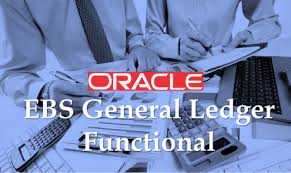
Oracle R12 General Ledger Course Overview
This course covers all the key areas of end user functionality provided in Oracle General Ledger. Routine tasks such as journal processing, inquiries and running reports are all covered within the syllabus, with extensive opportunities for delegates to practice as the course progresses.
--------------------------------------------------------------------------------------------------------------------------------
Who will the Course Benefit?
This Oracle R12 General Ledger course is suitable for delegates who have no previous knowledge of Oracle Financials. It incorporates navigation skills training and thus fulfils a pre-requisite for most of the other Oracle Financials courses. Its intended audience comprises finance staff, those who provide support to them such as Systems Administrators and those whose role includes some financial or budgetary responsibility which requires them to use Oracle Financials.
--------------------------------------------------------------------------------------------------------------------------------------------
Course Objectives
To provide delegates with basic navigation skills and an appreciation of terminology used in Oracle Financials; to process manual journals from start to end; to carry out inquiries; to define and run FSG reports and to use Report Manager to publish and interrogate them.
---------------------------------------------------------------------------------------------------------------------------------------------
This is a Oracle R12 General Ledger course by Uplatz.
Oracle R12 General Ledger
Oracle R12 General Ledger Training Course
Course Introduction
- Administration and Course Materials
- Course Structure and Agenda
- Delegate and Trainer Introductions
Session 1: INTRODUCTION
- Oracle General Ledger - Keywords and Concepts
- Transactions
- Balances
- Overview of the General Ledger
- New Features in Release 12
- Chart of Accounts
- Accounts and Periods
- Ledgers and Ledger Sets
Session 2: ACCOUNTING CALENDARS
- Accounting Periods
- Accounting Calendars
- Posting Account Balances
- Oracle General Ledger Features
Session 3: ACCOUNT FLEXFIELD DESIGN
- Key Flexfield Overview
- Account Code Combinations Review High-Level Invoice Information
Session 4: NAVIGATION
- Login and Logout of Oracle
- The Navigator Functions Tab
- The Navigator Top Ten List
- The Navigator Documents Tab
- The Navigator Processes Tab
- Oracle Window Features and Terminology
- Oracle Form Features and Terminology
- Flexfields
- Icons
- Enter and Find Data
- Attachments
- Folders
- Profile Options
- Oracle Help
Session 5: GENERAL LEDGER INQUIRIES
- General Ledger Inquiries
- Funds Available Inquiries
- Inquiring on Actuals
- Inquiring on Encumbrances
- Inquiring on Budgets
Session 6: JOURNALS
- Create a Manual Journal
- Create a Statistical Journal
- Create a Mixed Journal
- Create a Reverse Journal
- Generate a Reverse Journal
- Find and Amend a Journal
- Post a Journal Batch
- Create a Fixed Recurring Journal Template
- Generate a Recurring Journal Template
- Create a Formula Recurring Journal Template
- Journal Reconciliation
Session 7: WEB ADI
- Use the Journal Wizard to enter and upload a journal
- Use the Budget Wizard to enter and upload budgets
- Use the Currency Rates Manager to enter and upload exchange rate information
Session 8: JOURNAL RECONCILIATION
- Set up Journal Reconciliation
- Reconcile Journals
- Run Reconciliation Reports
- Reversal of Reconciliation process
Session 9: MONTH AND YEAR END PROCESS OVERVIEW
- Month and Year End Process Overview
- Oracle Data Flow Across Ledgers
- Steps for General Ledger Month and Year End
Session 10: GENERAL LEDGER USER EXERCISES
- Run a Trial Balance Summary Report
- Inquire on Account - Actual Amounts
- Inquire on Account - Actual v Budget Amounts
- Inquire on Journals
- Enter a Journal - (standard and via Journal Wizard)
- Post Journals
- Enter Journal Batches
- Reverse an Existing Journal
- Post the Reversal
- Define Recurring Journals
- Generate a Recurring Journal
- Create a Folder Definition
- Run Standard Reports
Oracle R12 General Ledger Training Course
Session 11: OVERVIEW OF REPORTING TOOLS
- Overview
- Oracle General Ledger StandardReports
- Report Categories
- Financial Statement Generator
- Oracle Financial Analyzer
- Oracle Discoverer
- RXi Reports Administration Tool
- Oracle Reports
- SQL * Plus Reports
- Comparison of Reporting Tools
Session 12: STANDARD GENERAL LEDGER REPORTS
- Concurrent Manager
- Concurrent Processing Definitions
- Useful Standard Reports
- Submit Request Flow
- Run a Standard General Ledger Report
- Scheduling Options
- Completion Options
- View Requests
Session 13: THE FINANCIAL STATEMENT GENERATOR
- Introduction to FSG Reporting
- FSG Components
- Plan an FSG Report
- Sets
- Predefined Row and Column Sets
- Define Row and Column Sets
- Generate an Ad Hoc FSG Report
- Define Row Sets
- Define Column Sets
- Define an FSG Report
- Run an FSG Report
- Use a Content Set
Session 14: REPORTING WITH REPORT MANAGER
- Overview of Report Manager
- Report Manager structure and access
- Publish a report to Reports Repository
- View a report in Reports Repository
- Publish a report from eBusiness homepage
- Analyse a financial report with Report Manager
Session 15: FSG EXERCISES
- Define a Row Set
- Define a Column Set
- Define an FSG Report
- Run an FSG Report
- View Report Requests
- Define a Content Set
- Define Display Groups and Display Sets
- Define a Row Order
Session 16: REPORT MANAGER EXERCISES
- Publish a report from a form function
- Analyse Report Output
- Export Analysis to MS Excel
- View a Report from Repository Management








