SAP CPI (basic to advanced)
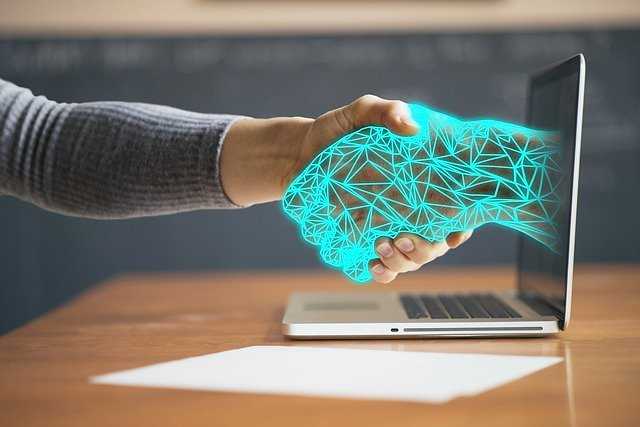
SAP Cloud Platform Integration (CPI) is a cloud middleware provided by SAP that enables integration with other products (SAP and non-SAP) both onPremise and Cloud.
SAP CPI is the service that will enable us to connect all the systems, to carry out mappings, to sign messages, to encrypt, to decrypt, to perform integration flows. It is the base that will complement the rest of the services to perform integrations.
It provides us with all kinds of connectors for both cloud and OnPremise integrations. Thus, we can create graphic mappings, with code (Groovy/JavaScript) and with XSLT. It allows us to separate a message into N messages, join several, convert from XML to JSON, plain text… In addition, we have the preset integrations packages that SAP provides us available. In other words, SAP offers us standard integrations ready to use in SAP CPI. For example, for legal issues such as the presentation of the Spanish, Italian SII, and so on.
Also, for integrations between SAP products: SuccessFactors, Ariba, SalesCloud, etc. All we have to do is download the integration package we need and configure it by inputting the source and destination system URLs. If there is an update in the integration, SAP notifies us that there is a standard update and we can download it to configure and test it.
SAP CPI is a service that also offers the B2B possibilities and interchanges and converts the documents. CPI provides A2S adapters based on their communication, processes the EDI Splitter, and facilitate the message flow process.
Uplatz provides this comprehensive SAP CPI training course covering the features, components of CPI, and practical application of SAP CPI module. Key topics covered in this course include - What is Integration PaaS, Types of Integration Scenarios, What is SAP Cloud Platform Integration, Adapters Supported in CPI, CPI vs PO (Removing the Misconceptions), Prepacked Integration Content, CPI Development Tools, Cost & License for CPI, Summary of CPI.This course is for everyone who is interested to know what is this new Cloud Integration Tool from SAP, understand about SAP Cloud Platform Integration (SAP CPI) and its details, and learn New Integration Tool from SAP in Cloud for your next interview.
--------------------------------------------------------------------------SAP CPI (basic to advanced)
- Introduction to SAP Cloud Platform Integration
- Explore the SAP Cloud strategy
- Explain the positioning of SAP Cloud Platform Integration in the SAP Cloud strategy
- Explain the positioning within the Application Integration and Infrastructure
- Perform a classification according to ISA-M
- Explore use cases
- Product Overview
- Explain the integration Platform-As-A-Service
- Explain the architecture
- Get an overview about integration capabilities
- Explain connectivity and converter options
- Use development tools
- Basic Building Blocks of an Integration Scenario
- Explain the main phases of an integration project
- Explore the elements of an integration flow
- Use SAP Cloud Platform Integration, integration patterns
- Twitter Basic Scenario, Foundation
- Explore the complete sample process
- Configure inbound communication
- Configure outbound communication
- Use events
- Use persistence
- Twitter Basic Scenario, Advanced
- Use calls in an advanced integration scenario
- Explain the camel message model
- Manipulate the message with message transformers
- Explain message converters
- Use mappings
- Use XST mappings
- Twitter Scenario, Extended
- Define message routers
- Explain scripting in message processing
- Define additional components
- Specify the runtime configuration
- Concepts of Secure Communication
- Explain secure communication
- Explore concepts of secure communication
- Explain security elements related to the mail adapter
- Explain the relation of security artifacts to integration flow configuration
- Other Security Aspects
- Explain the technical landscape
- Explain data storage security
- Perform user management for cloud integration
- Add members to an account
- Operations and Monitoring
- Explain the operating model
- Explain web-based monitoring
- Explain APIs for monitoring
- Additional Topics
- Perform the complete neverbounce process
- Explain content transport
- Explain B2B support
- Design cloud integration content for SAP Process Orchestration 7.5 SP10








