SAS Fundamentals
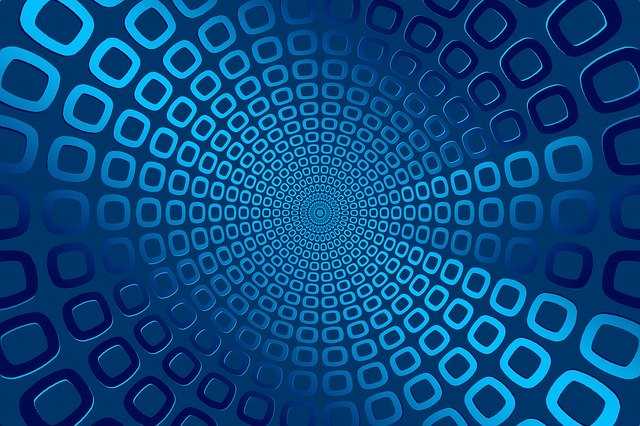
This SAS Fundamentals course is our essential introduction to the SAS system. The course covers all you need to know to get started with SAS quickly and easily. After the course, attendees will be able to use SAS software to read their data, access, manage and manipulate their data, solve problems, save programs and datasets, use conditional logic, combine files, produce tables and listings of data, and use data analysis techniques.
SAS Fundamentals course delegates are entitled to attend a free live when back in the workplace up to one year following the course.
-----------------------------------------------------------------------
Target Audience
This course is designed for Computer Users as an introduction to the SAS system.
-----------------------------------------------------------------------
SAS Fundamentals
F1 Introduction
- What is SAS?
- SAS Software and Solutions
- Introduction to the SAS Environment
- Using the Display Manager System (DMS)
- Using SAS Enterprise Guide
- Working with SAS Programs in Enterprise Guide
- Using SAS Studio
- SAS System Walkthrough
- Workshop Session
F2 Writing SAS Programs
- Working with SAS Data Libraries
- Accessing Other Data Sources
- Structure of a SAS Program
- Rules of the SAS Language
- Table Structures
- Interpreting the SAS Log
- Cancelling Submitted Code
- Workshop Session
F3 Importing Data Into SAS
- Reading Data
- Importing Text Files
- Accessing PC Files and Databases
- Using the Import/Export Wizards
- Workshop Session
F4 Programming with the Data Step
- Creating SAS Variables
- Reading SAS Data Sets
- Conditional Processing
- Creating Multiple Subsets
- Missing Values
- Common DATA Step Statements
- Workshop Session
F5 Manipulating Data
- Introduction to How the DATA Step Works
- WHERE, KEEP, DROP & RENAME Options and Statements
- Functions
- Accumulators
- The END Option
- Workshop Session
F6 Formats and Labels
- Formats and Informats
- Proc FORMAT
- Labels
- Workshop Session
F7 Combining SAS Tables
- Sorting
- Appending
- Merging
- Workshop Session
F8 Dates and Times
- How Dates and Times are Stored in SAS
- Date and Time Informats/Formats
- Date and Time Functions
- YEARCUTOFF Option (Optional)
- Workshop Session
F9 Data Analysis
- Proc FREQ
- Proc MEANS
- Proc UNIVARIATE (Optional)
- Workshop Session
F10 Reporting
- Controlling SAS
- Titles and Footnotes
- Proc PRINT
- Proc TABULATE
- Proc REPORT
- Workshop Session
F11 Enhancing Output Using ODS
- Introduction to ODS
- Capturing SAS Output
- Styles in ODS
- Workshop Session








