Configuring and Deploying an Oracle ATG Web Commerce Site Rel 10.2
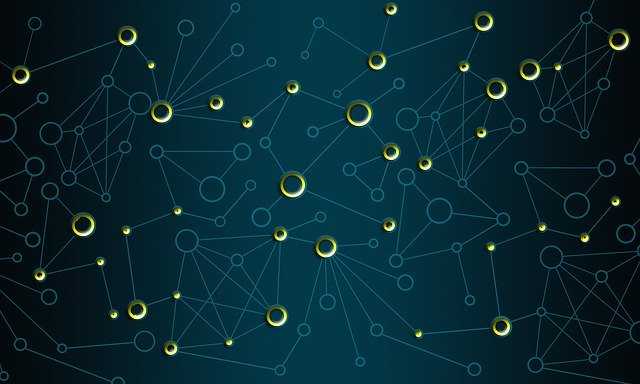
In this hands-on course, you will learn the core skills required by an ATG Administrator to design and implement a fully functioning ATG site. You will get to practice installing ATG, setting up required databases, configuring an ATG application for a production environment, and deploying staging, production and administration servers.
Course Objective
- Design a multi-host site topology
- Deploy a custom Commerce application
- Set up ATG databases
- Prepare a site for launch
- Integrate ATG with a Java EE application server
- Monitor active site components
- Configure Commerce and Content Administration Servers
Target Audience
- Administrator
- Developer
- Network Administrator
- Systems Administrator.
Configuring and Deploying an Oracle ATG Web Commerce Site Rel 10.2
1. Getting Started with ATG
· The ATG Project Lifecycle
· ATG Concept Overview
· Installing ATG
2. Planning Your ATG Site
· Understanding ATG server types
· Planning server clusters
· Creating a site plan
3. Setting Up ATG Databases
· Installing required schemas
· Importing initial data
· Introduction to the Configuration and Installation Manager (CIM) tool
4. Configuring ATG Servers
· Using CIM
· Creating a server configuration folder
· Implementing your site plan
5. Configuring ATG Components
· Creating properties files
· Configuration layering
· Configuring a backup server lock manager
6. Assembling and Deploying a Commerce Application
· Java EE overview
· Assembling Enterprise Archives (EARs)
· Deploying EARS on Oracle WebLogic
· Starting ATG servers on WebLogic
7. Configuring a Distributed Site
· Configuring host specific ATG services
· Assembly options and standalone mode
· Using WebLogic Node Manager with ATG servers
8. Setting up a Cluster
· Understanding application server clustering
· Configuring session backup
· Setting up configuration groups
9. ATG and Coherence
· ATG and Coherence
· ATG Repository External Caching
· Configuring ATG as a Coherence Client
10. Asset Management
· Content Administration overview
· Setting up data sources for import
· Importing initial assets
· Defining an asset deployment topology
11. Monitoring, Testing and Deploying
· Using ATG Administration Console
· Using ATG monitoring and load testing tools
· Understanding log files and stack traces
-------------------------------------------------








